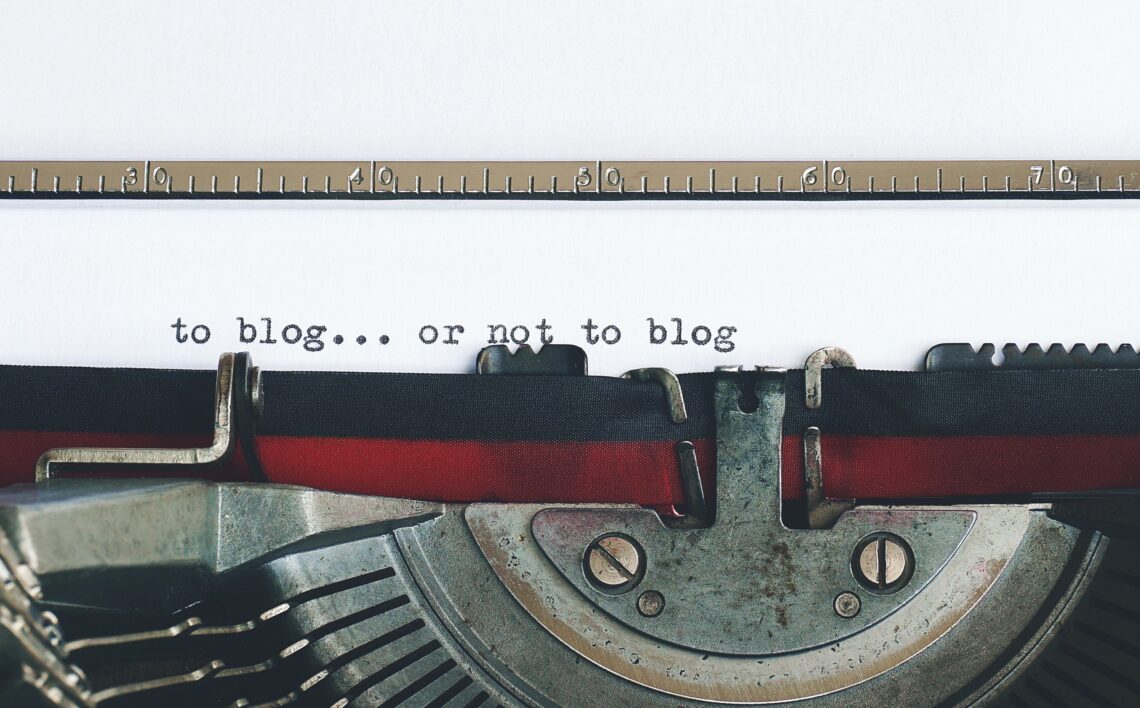
Blogging 101: How to Write Your First Blog Post
I know. You’d think that I’d have a better idea for the first blog post. In fact, I’d think I’d do better. After all, I’ve done this before. In the past year alone, I’ve worked for two separate companies, helping them create their digital marketing strategy, which includes blogging.
A big chunk of my job was to do the necessary research and come up with blog post ideas (among other things) that could be used over the next few months. So, how is it that, when I made my own website to showcase my content creation abilities, I couldn’t think of anything?
Well, the answer is kind of simple: my website doesn’t have a specific niche or audience.
In fact, when I decided to create a website a few months ago, I was pleasantly surprised to realise that I didn’t have anything in mind.
When you work with a client, it’s easy to put their business in a box. Is it a B2B company? Is it a SaaS company? Or is it simply a small (or large) business looking to take advantage of the power of Google?
The corporations’ intents are obvious: visibility, marketing, the ability to tap into a larger audience.
And that’s a really good reason to start a blog.
But as a copywriter, what was my intent?
It wasn’t really about making money or reaching an audience (though that would be nice). It was actually about showing clients and potential clients that I understand what I’m doing.
That is, to showcase my ability to talk about various subjects.
So, even though I had these really nice, polished pieces I wrote about writing inspirations, background and topics I specialise in, it made sense to talk about first blog posts.
Why Is It So Difficult to Write Your First Blog Post?
Blog posts are important. If you don’t have them on your website, you’re essentially missing out on a massive audience.
Some of this audience might be interested in your products or services and want more information. There’s a massive conversion opportunity here. Why would you want to let it go?
Actually, there is a reason why you’d let it go: You don’t know how to write your first blog post.
Whether you’re a business owner, a service provider or an aspiring blogger, it’s very easy to get overwhelmed when writing your first blog post.
After all, writing your first blog post in 2022 is very different from 2012. In fact, it’s different from 2020 or 2021. There’s so much to consider.
You’ve got market research, competitor research, market and competitor analysis, SEO, backlinking, guest posting, and so many other things to worry about.
Gone are the days when you could simply write a blog post, publish it and BAM! You’ve got your audience.
Almost every niche on the internet is competitive. Everyone’s after the coveted first page on Google.
In hindsight, it might seem like too much work. But that’s not really true.
The most important step is to ensure that you get that first blog post up on your website. Don’t worry too much about the technicalities. The thing about SEO and research is that it needs to be constantly updated.
My honest advice to you would be to learn as you go.
How to Write The Very First Blog Post for Beginners, Professionals & Everyone in Between
Now, without further ado, let’s get on with the juicy part: how to write your first blog post?
There are several ways to go about it, of course.
I’ve found that the best way to do it is by breaking it into smaller tasks. If you think about all the technicalities at once, you’re going to get overwhelmed and give up. It’s crucial that your process is simple but effective.
1. Brainstorm
I cannot stress on the importance of brainstorming enough.
It’s way too easy to either ignore or forget about it. Most people skip this step, and if you’re particularly good at a particular subject, you can get away with it.
It’s possible to have an idea of what you want in your head, and sometimes it works. These days, I don’t really brainstorm when dealing with certain topics. However, when I’m writing a major long-form piece, I make it a point to put pen to paper.
The thing is, seeing your ideas written in front of you can significantly help. The work that goes into simple brainstorming isn’t much, but it can help you a lot.
So, don’t hesitate to jot down your ideas, your website or company’s tagline or mission statement, any major objectives you have and anything else that comes to mind.
2. Consider Your Audience
Once you’ve done that, you’ll have an idea of what your audience looks like. For example, if you’re creating a blog about the most fashionable shoes in town, your target won’t be children.
Your main target audience will be women. Then, if you want to be specific, you can go further and determine whether you’re targetting middle-aged women and college students, soccer moms or working professionals, and so on.
The most beautiful thing about building an audience on the internet is that everyone’s here, so you can be as specific as you want. Even Baby Boomers are on the internet. Yes, they might not be as technologically savvy as a Millenial, but they’re browsing the web too.
And you can do a lot with that.
3. Choose Your Tone and Style
Your audience will affect the way you write. If you’re targeting a very specific set of people, you’re going to be writing a certain way. Generally speaking, it is recommended that your content must be readable and understandable by a sixth-grader.
This means that your tone will have to be conversational, semi-formal or casual and should have some personality that will convince your readers to look around your website.
Of course, this will work for food, beverages, fashion, lifestyle, and so many similar niches, but if you’re looking at more specialised subjects, you’ll have to tweak your writing style a bit.
Bloggers, in general, have the benefit of just being their own voice.
Companies, on the other hand, have to be more particular. Your tone must match your brand identity.
4. Do Your Research
So, you’ve brainstormed your ideas, you’ve got an idea of your audience, and you know your tone and style. What’s next?
Why, research, of course!
After figuring these things out, you can begin your research. Start by simply typing your ideas on Google and checking what kind of content is out there.
Going back to our shoe example, if you type “buy fashionable shoe online,” you’re going to get a list of websites selling shoes online. Perhaps you’ll also be able to see the closest shoe stores that allow you to buy shoes online.
Depending on your location (I compared search results from Turkey, the States, England and the Netherlands), you might even get a listing of the most popular shoes sold on Amazon or its local equivalent.
However, if you search for “fashionable shoes,” your search result will be completely different. Sure, you’ll still see Amazon on the first page, but the results will be less geared towards buying fashionable shoes and more towards what shoes are considered fashionable right now.
This will massively affect the content you’re creating.
If your blog focuses on fashionable shoes and what’s in style and what’s out, you’re not going to want your article to rank with the shoe stores.
In fact, if Google identifies your blog as a store, your website will be swooped all these major fashion brands with massive marketing teams who want people to see their websites on the first page.
To make sure you rank with blogs dedicated to shoes, you’ll have to do something called keyword research.
5. Keyword Research
Keyword research is fabulous. Seriously.
Both “buy fashionable shoes online” and “fashionable shoes” are keywords, or the more grammatically correct term, keyphrases.
These determine how your article, and in turn your website, will be ranked, what Google will think you’re trying to rank for, and how your audience will find you.
Keywords are very important. They can help ensure that your audience can find your blog. They also help determine who your competition is, how easy or hard it is for your blog post to rank, and a multitude of other things.
In fact, keywords warrant their own blog post, and I’ll come back to this later.
Keywords are also an integral part of your on-page SEO.
How to Find the Right Keywords?
You don’t have to be an expert to find the right keywords for your blog post. There are plenty of resources, both free and paid, available online for you to do your keyword research.
There’s Google Trends, AnswerThePublic, Keyword Tool, and Soovle, to name a few. If you have some experience with keyword research, you can even try Ahrefs, Semrush and Moz.
I use these regularly, and while you can do quite a lot just by using the free keyword research tools, you can elevate your content to a completely different level by using their paid counterparts mentioned.
For those looking for something above the free research tools but don’t want to invest in the premium tools (they’re really expensive), I would strongly recommend Neil Patel’s Ubersuggest.
I generally recommend choosing a whole host of keywords when you start your initial research because these can be used within your blog later. In time, you can link your articles to each other to create a stronger framework.
Try to use your main keyword (in our example, “fashionable shoes”) around 10 to 12 times in a 1000 word blog post. Your overall keyword density should be 1%. The objective is to fit the keywords as naturally as possible.
So, if you’re writing about fashionable shoes but the highest search volume is for the keyword “get fashionable shoes,” for example, don’t choose that because it’ll be tedious to write “get fashionable shoes” ten times in an article.
You can choose “fashionable shoes” or “your fashionable shoes” instead.
5. Write!
You might think that the entire process before writing your first blog post is very time-consuming. But honestly, barring the brainstorming process, it shouldn’t take you more than two hours to get to the point where you’ve found your keywords.
Sure, you probably won’t find a hundred keywords, but a good ten or twenty is pretty standard for the first blog post. As you write, you’ll realize that you have to remove or alter certain keywords.
Your focus keyword, the main keyword, as discussed, will dominate your blog post as you’re trying to rank for that specific phrase. It’s alright if you mention the other keywords a couple of times.
How Long Should Your First Blog Post Be?
As far as first blog posts go, it’s reasonable to want to put your best work out there. But how long should it be? You don’t want to bore your new audience, and you don’t want them to think that you’re writing a fluff piece either.
My take is that you should write as much as you can, as long as the post is interesting. Each blog post on your website doesn’t have to be 1000 words. There’s no uniformity with blog posts. You could have a 1200-word blog post, a 700-word blog post and even a 500-word blog post all published within days of each other.
What matters is how engaging your blog post is.
Proofread and Edit
Lastly, you have to proofread and edit your blog post. I recommend Grammarly for this. Just make sure your grammar’s correct. If you suffer from chronic misspelling syndrome like me, make sure that your spellings are correct.

Annnd You’re Done!
Once these steps are complete, just post your first blog post. Hurray!
Seriously, that’s it.
Of course, as your website gains traffic, you’ll find yourself coming back to your first blog post to optimize it. When thinking about my first blog post, I actually found myself looking at those of famous bloggers only to notice that they’ve consistently updated their posts to fit today’s SEO standards.
I don’t blame them. SEO’s hard, and you’ve got to be on the top of your game to succeed.
So, until I come back to update this blog, this is it.
I hope you liked my very first blog post on my website.
Cheers,
Sura
9 Comments
Silovich
Just a smiling visitor here to share the love (:, btw outstanding design and style.
Silovich
I like this website very much, Its a rattling nice post to read and incur information. “Education is the best provision for old age.” by Aristotle.
athistleinthewind
Thank you! I hope you keep coming back:)
tlo
Nice blog here! Also your site quite bit up fast! What host are you using? I want my site loaded up as fast as yours lol
athistleinthewind
Hi, I primarily use WordPress for web hosting. I haven’t tried any other service, though I think the key to a fast site is by making sure all your HTML/CSS is minified, and that images are suitably optimised.
Koster
As a webmaster I believe the content matter here is rattling excellent, appreciate it for your efforts. You should keep it up forever! Good Luck.
Sara Choi
Oh my goodness! A spectacular article, dude. Thank you! I am experiencing challenge with ur rss. Don’t know why i’m unable to subscribe to it. Is there anyone getting an identical rss problem? Thnx
Tom Devoto
Thanks for the marvelous posting! I certainly enjoyed reading it, you are a great author.I will make sure to bookmark your blog and will eventually come back at some point. I want to encourage yourself to continue your great posts, have a nice weekend!
Colin Fane
Have you ever thought about publishing an ebook or guest authoring on other sites? I have a blog based upon on the same subjects you discuss and would love to have you share some stories/information. I know my subscribers would appreciate your work. If you are even remotely interested, feel free to shoot me an e-mail.