How to Plan A Content Calendar (and Stick to It): A Guide
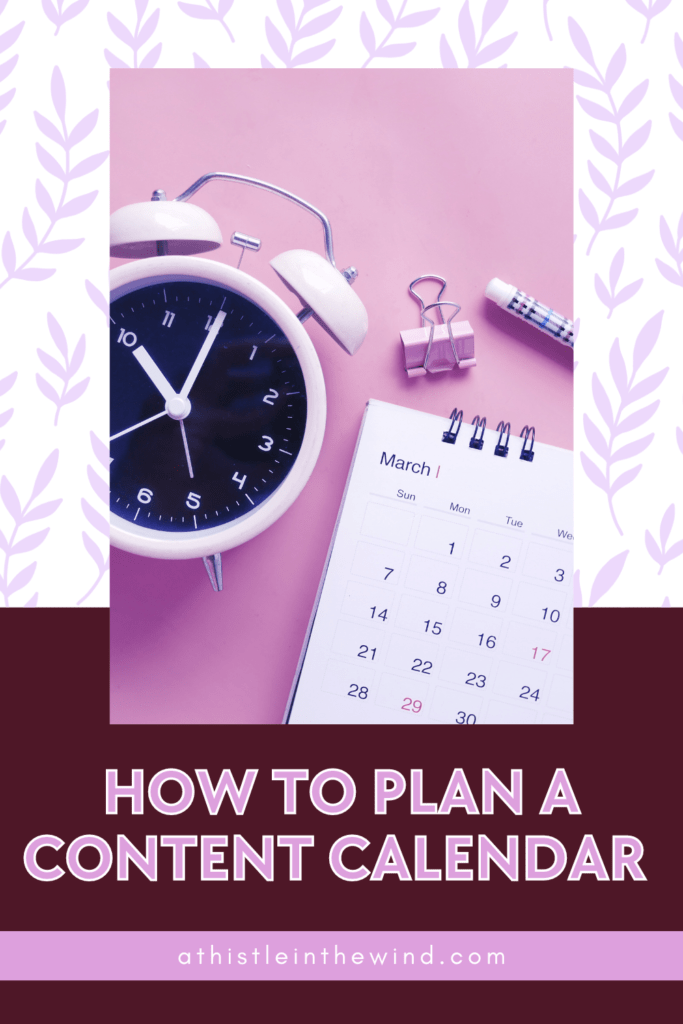
Fun fact: we’re only two weeks into the new year and I’ve already posted articles on SEO and content strategy. Of course, it’s too soon to say whether I’ll be able to keep up this new writing habit for the remainder of the year. But I think we’re off to a good start. Historically, I’ve never been able to post even two blogs in two weeks. Why?
Because I’ve always been ‘busy’. Granted, I’ve actually been busy, but when you decide to create something like a blog, you kind of owe it to yourself to make it work. It’s actually really funny. Over six years ago, I started out as a freelance copywriter and I would ghostwrite two, three or even four articles a week. That’s way back in the day before AI tools even existed.
Yet, for some reason, I was able to write for others (of course, I was being paid for it), even though I had restrictions on what and how I wanted to write, and I’d never deliver a blog late.
So, why was that the case? Am I extremely motivated by monetary gains? Sure, but I think a major reason behind that was responsibility. I knew I had a task and I had to do it. Because, otherwise, I’d let the side down. I was accountable to the work I did and the people I worked with. If you don’t have this sense of accountability, you could have the best of everything and you still wouldn’t succeed.
This is very important to understand. Trust me, I regret not giving this blog the amount of attention I should’ve. Things have gotten harder and if I’d been serious about this back in 2021, I’d probably have better traffic here. But better late than never, am I right?
Don’t Make the Mistakes I Did!
So, before you get around to doing anything, it is critical that you understand the scale of what you’re getting involved in. Set your priorities right. Make sure that you have the time to actually execute what you’re working for.
One day, in the far, far future, you won’t have to give as much time and effort to your blog because it will have a good backlog of content to support a consistent audience. But for the first few years, you’ll have to dedicate a lot of time to ensure that you build a good rapport with the Google bots and an audience.
Yeah, that’s the key. Make sure you abide by it and you should be good. Now, before I keep on rambling, let’s get to the actual meat of this blog.
What’s a Content Calendar Got to Do with It?
This is a reference to a movie I watched recently. Comment if you know which one I’m talking about. Anyway, maintaining a consistent and engaging online presence is critical to see any success in the rapidly evolving digital marketing landscape.
A well-thought out, structured content calendar can serve as the linchpin of this strategy. It offers a roadmap to streamline efforts, connect with your audience, and achieve marketing goals.
That being said, a content calendar is different from a content strategy. You can’t have a content strategy without a content calendar and vice versa. Be careful as it’s very easy to get lost while you’re working on both. My suggestion would be to first create your content strategy and then move to your calendar. Here’s why.
Understand the Difference Between Your Audience and Your Customers
For anything content related, it is important that you understand what your audience is like, what they want to see, what content they’re interested in and more. Another fun fact: if you’re a business selling a product, there’s a chance that your audience on social media is different from those actually buying your product. This means that you’ll have to target a specific audience within your audience on social media to get sales.
But you can’t design your content around those people; you need to have content that’s engaging. This means that even though your social media platforms might have a different audience, you need to be constantly trying to convert this segment into customers. Of course, your objective might not even be sales. Sometimes, you just want to create brand awareness and get in front of as many people as possible. You can only do this if you understand your audience.
For example, you’re selling hats. Your social media, your website, all these platforms have a whimsical aesthetic that’s bringing in a large audience. People just might like the look of your brand. You might’ve made a reel or written a blog that went viral. These people are now on all of your platforms. They found your content cool, aesthetically appealing and they’re following you. But are you getting sales? This is a question you’ll have to ask yourself.
Get Your Brand’s Tone and Style Right

Following the example above, it’s critical for both a successful content strategy and a content calendar to have a clear idea of what your brand’s tone of voice and style is. You can’t just develop a strategy that follows the most clicks. That may get traffic, especially if you just have a blog, but it won’t create consistency. Remember, the whole purpose of all of this is to get an audience that wants to listen to you. You can have various niches within your blog. My blog for example is about writing, freelancing, blogging with sprinkles of personal anecdotes. While most of my content can be categorised as marketing related, I won’t say that that’s my nice. I think I’m pretty good at understanding content and SEO, things that go into blogging and writing so I stick to what I know.
Some of you must have noticed that I recently started using Pinterest regularly but I’m not a Pinterest guru yet. So, until I understand how that platform works, I’m not going to write a blog about it. I’m well-aware of the fact that playing the Pinterest game can significantly increase the traffic on this blog, but it won’t be sustainable. Also, I like to think that I know what I’m talking about, so I don’t want to come across as inauthentic.
But yeah, even this blog has a specific tone to it. If you’ve seen my last couple of articles, you might’ve noticed that I’ve developed a bit of a template too- that’s all part of my content strategy, that’s helping me consistently blog in spite of my busy schedule.
Goals and Objectives
Successful content calendars begin with a clear comprehension of objectives and audience dynamics. We’ve talked about this before but I’m trying to drill this down. Your content calendar cannot, and will not be successful if you don’t have a clear idea of what you’re trying to do.
Before diving into the intricacies of content planning, defining your goals and understanding your audience’s nuances are paramount. Start by precisely pinpointing your target demographic. Understanding their needs and preferences will be the guiding compass for your content strategy. Whether it’s enhancing brand awareness, driving website traffic, or boosting conversions, defining these goals will help crafting purposeful content that resonates with your audience.
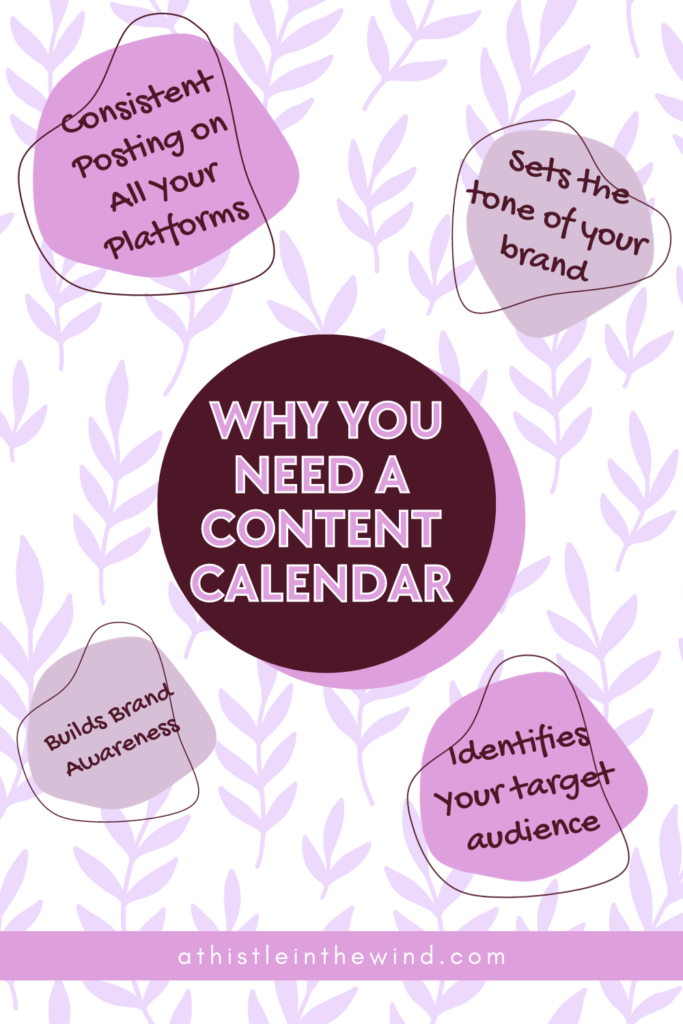
How to Create A Content Calendar: A Step By Step Guide
So, now that you know why you need a content calendar and how some of us made serious mistakes in the past by not implementing it correctly, here’s how you can get started with one today. Of course, I’m assuming that you’ve already done your market research and identified your audience, gotten a clear sense of your branding and created marketing goals for yourself.
If you haven’t done that, refer to the steps below after you’re done with those. For those who have, here’s how we go about it.
1. Build a Content Calendar Template
Yep, the part of me that loves spreadsheets, loves making content calendars and other stuff like this. Why? Because it gives you a nice, clean overview of what to expect, how things should be going and more.
Depending on what you’re doing, your content calendar can look really different. However, general, contend calendars will have the following information:
- Title
- Content type
- Status
- Due date
- Publish date
- File links (Canva or G-Drive)
Also, your content calendar will also be different depending on the content types you publish. For me, it’s literally just this blog and the pins I make. For a larger operation, you might need content for Facebook, Instagram, Twitter and more. So don’t worry, your content calendar can be super simple or detailed. It really depends.
2. Plan Your Content
Once your template is ready, (and by no means should it have anything on it at that point in time), you can start planning your content. You’ll need to choose the topics you want to talk about, and then research. If your content calendar is more blog-centric, this is where SEO comes in too. You need to write stuff that’ll rank, and also resonate with your audience. Fun stuff, I know. But it’s important you understand a few things before we move to the next step.
Understanding SEO Principles: Integrating keywords for enhanced visibility
SEO aims to increase visibility and drive traffic to a website. Keyword research is the foundation of SEO. They’re essentially words or phrases users input into search engines to find the needed information. It’s the instrument that users use to express their search intent, making it a critical component of successful content strategies.
Keywords act as the linguistic bridge connecting user queries to relevant content and so, incorporating them thoughtfully throughout a website’s content is paramount. Successful integration involves thorough keyword research to identify terms and phrases relevant to the business or content theme. You cannot miss this step, it’s critical for your blog’s success.
Once identified, these keywords should be seamlessly woven into website elements such as titles, meta descriptions, headers, and body content. If you have multiple content types, you can have a link in your content calendar that’ll take you or your team members to a relevant page to add this. Search engines use algorithms to assess the relevance and quality of content, and well-integrated keywords signal the topical authority of a page.
Additionally, incorporating long-tail keywords and synonyms enhances the content’s semantic relevance, catering to a broader spectrum of user queries. Additionally, creating high-quality content that delivers value to users and is optimised for target keywords can further improve your rankings. Consistently implementing these strategies can enhance your online visibility and attract organic traffic to your website. You can use numerous keyword research tools, like BuzzSumo or Keyword Tool. These keyword research tools enable you to find the most appropriate terms for your campaign.
Take Advantage of Google Image Search
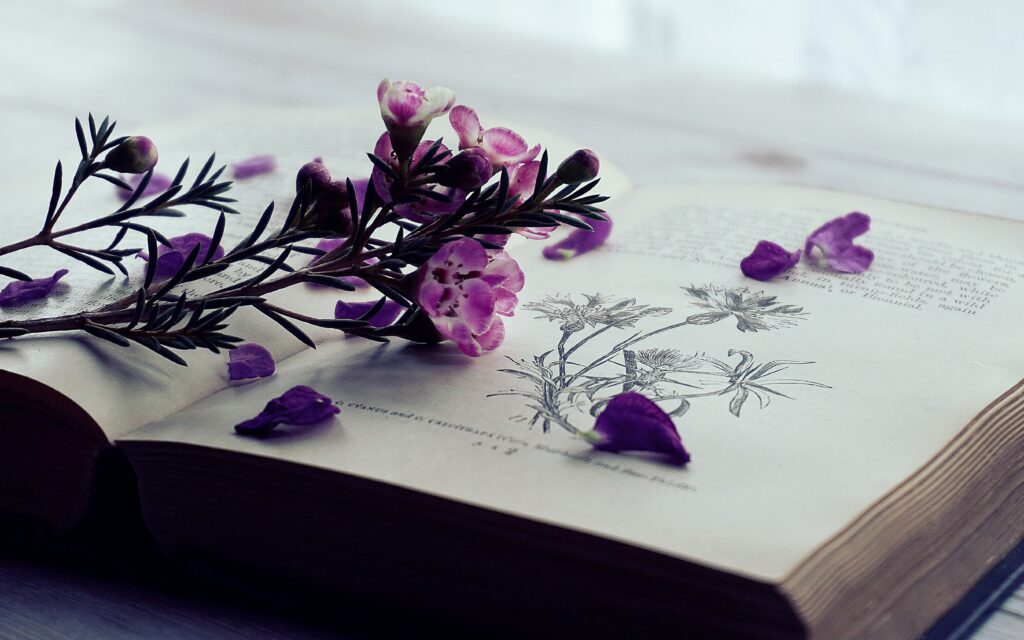
The Google image search market is growing—driven by Millennials. More than 60% say they want visual search over any other type of web search. And yet most websites are unprepared for the surge. As visual search grows, these mistakes are going to become more and more costly.
I’m going to outline image SEO principles you need to know to capitalise on this new way of using search engines. For a business owner, there is a lot of potential in image SEO, as it’s an easy way to increase the ranking of a website and boost performance. This is also why there’s so much focus on social media content on these days. And yes, even social media sites are require SEO now. We’ll talk about that later.
For now, what you need to know is that the title of an image does, indeed, impact SEO directly. However, only when combined with other image SEO tactics can you truly say that you are making a difference. Image SEO is all about creating context around the images you post. Only putting a proper title might not have the effect you wish for, so don’t forget about the other elements that you should take into consideration.
From an SEO standpoint, properly optimized images can contribute to improved rankings. When images are appropriately named, include descriptive alt text, and are compressed for faster loading times, search engines can better understand the content of the page.
Alt text, in particular, serves as a textual description of the image, offering accessibility for users with visual impairments and providing search engines with valuable context about the content. As you might already know, search engine crawlers don’t process images.
They only process text, so every element on your website should, ideally, be defined through text to be indexed. For images, there are several ways to do that, and they all contribute to your on-page SEO.
Also, Remember What Google Says
Google has been telling users to optimise the titles of their images for years. This tip was included in Google’s best practices for a long time. Is this task still relevant in the context of machine-learning AI image identification tools being used?
It is since we are still in the learning phase of image recognition and AI indexing. A useful image is one that gives your customers the info they need. You have to put yourself in the mind of your consumer.
Create buyer personas, administer surveys, and study user behaviour to discover what your customers want to see in an image. One of the major reasons to minimise your use of stock photos is that the internet is flooded with them already, which means lots of people and organisations are using them.
And stock images are less likely to be referenced in content or searched for in Google Image Search, which means they’re not going to help your SEO much.
When you make your own images, it can result in something highly valuable for SEO — backlinks. Backlinks show search engines that other websites see you as a reliable source of information. useful images include infographics of written content, image representations of statistics, or original examples.
Content creators love referencing these on their web pages because they add value, and though they’re work-intensive, they’re incredibly useful pieces of visual content because they’re packed with information. Along with implementing image title and file naming best practices, including alt text is critically important for computer surfers with a range of abilities. It also gives context clues to bots programmed to understand your website content.
Don’t Forget to Consider Alt Text When Creating Content

Alt text offers you another opportunity to include your target keyword. With on-page keyword usage still pulling weight as a search engine ranking factor, it’s in your best interest to create alt text that both describes the image and, if possible, includes a keyword or keyword phrase you’re targeting.
Additionally, if traffic from image search is a key part of your SEO strategy then giving Google the right information about your images is a good way to communicate topic relevance. You can do this by correctly using modern file formats such as WebP or AVIF, alt text, relevant file names and schema markup. Use CSS for purely decorative images, not HTML.
Incorporating images and graphics in blogs not only improves the visual appeal and user experience but also contributes to SEO by providing additional context for search engines and encouraging user engagement and sharing. It’s a holistic approach that aligns with both user preferences and search engine algorithms, ultimately enhancing the overall effectiveness of a blog in the digital landscape.
So yeah, that’s a lot but you NEED to keep this in mind while planning your content. But this is important stuff so don’t forget about it.
3. Create a Posting Schedule
This one’s really up to you. Once you have content ideas ready, you can decide, depending on how much work it’ll take, how many times you need to post. It’s a good idea to have about two weeks’ content planned in advance.
The coolest thing about a content calendar is that you don’t have to worry about having everything done when you go about creating it. When I first created my content calendar for the first quarter of this year, I’d only had like, two posts ready. But that’s why we need deadlines. Having a clear deadline, and potential publication date in mind can really help you stay on track.
4. Review and Optimise Your Content Calendar
Even after you’re done with your content calendar, it’s important to remember that it’s supposed to be this dynamic tool that you’ll be referring to several times a week. Regularly reviewing and updating your content calendar ensures its relevance and effectiveness. Align ideas with goals, leveraging data insights for continual optimization. A forward-thinking approach to scheduling ensures consistent audience engagement and reliability.
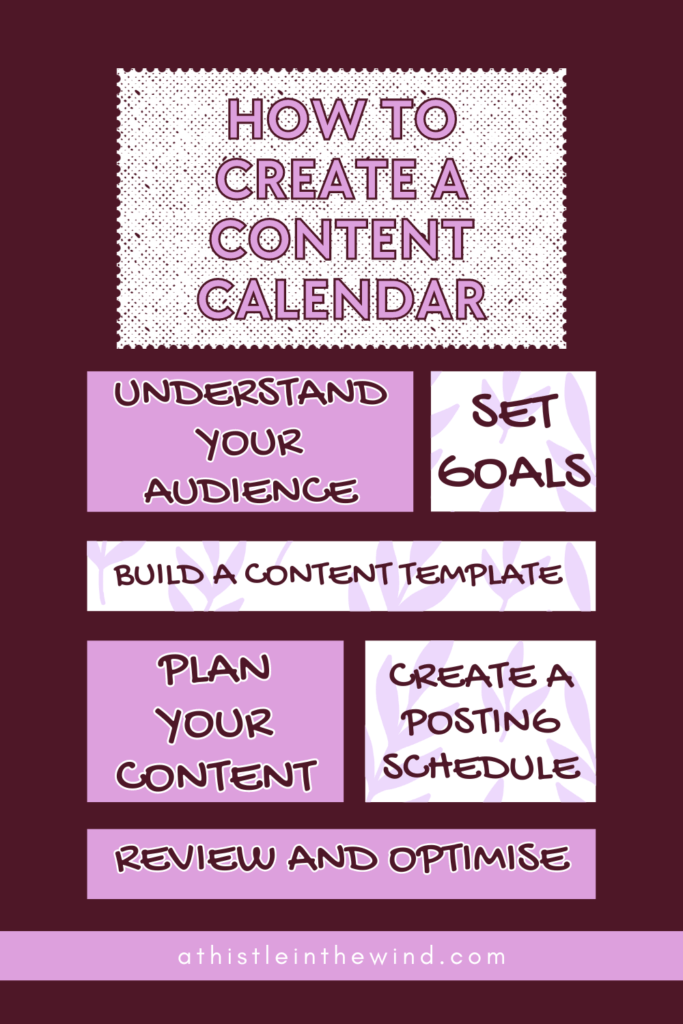
Stay Faithful, Maintain Consistent and Don’t Forget to Optimise
The first part of the title’s for me, but yes, make sure that you’re true to your content calendar, that you’re consistent and that you update on time. If your content’s ready for a few weeks in advance, don’t hesitate to go in and schedule your posts. I schedule things on my Pinterest for a couple of days in advance, and it really helps to maintain consistent traffic and engagement.
I visit my content calendar every time I’m thinking about writing; whether it’s a blog post or just something I’m interested in covering in the future. You have to revisit it over and over and over again to make sure that you’re making the most of it. Your content will need to be optimised several times a month, and that’s cool. We’re trying to get an audience, an audience that’ll like what we have to say, and probably buy what we want them to buy. Just remember this and you’re good!


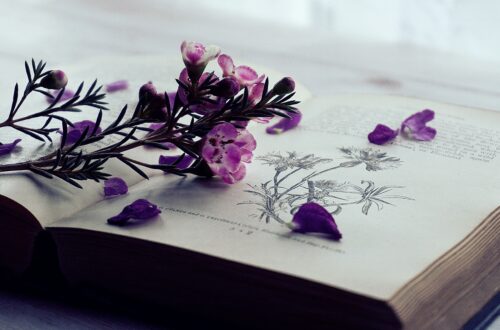
One Comment
Sarah Horsfall
Way cool! Some extremely valid points! I appreciate you
writing this post and the rest of the website is really good.